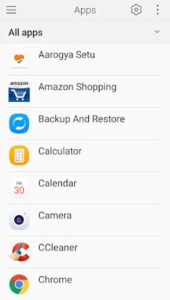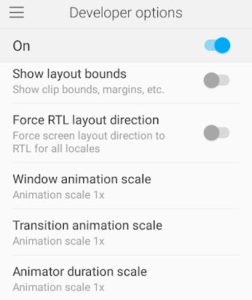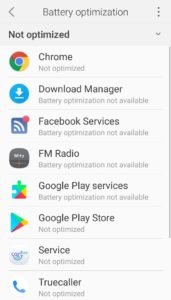Because Everyone Desires a Lag-Free Gameplay, But BGMI Pubg Mobile India is Frequently Updating, Which causes Increase in the lag issue in 2gb,3Gb ram phones.
Here is the Trick to fix lag in BGMI – Pubg Mobile India in 2Gb ram, 3Gb ram in 2021-
Some Ways to Fix your BGMI – Pubg India Lag Forever. These are examined and tested by Ace, Crown, Conqueror players, and especially by low-end phones(2gb,3Gb ram) players, They Found That their Lag gets fixed Significantly after using these tricks (BGMI lag fix 2Gb ram)
According to experience and testing many tricks we Found That those who use these Tricks fixes their Lag in 2gb,3Gb ram phones:
4 Quick ways to Fix lag in PUBG mobile:
- Stop using skins or any resource pack
- Always clear cache in BGMI
- Reboot your device twice a week
- Block notification of social apps(Whatsapp, Instagram, FB, etc.)
1) Free up – Storage to Fix BGMI Lag:
Free some free space to reduce lag.
2) Uninstall Unwanted Apps:
How to get Uninstall unwanted apps on your device:
- Open up Settings and go to Apps.
- Find an app you want to remove and tap on it.
- You will see two options: Force stop or Disable (or Uninstall)
- Tap on Disable
- Select Yes/Disable
- You’ll see the app gets Uninstalled or Not appearing in your app’s lobby.
3)Enable 4XMSAA & Decrease Animation Scale to 0.5;
Find Developer Options screen and enable the Force 4x MSAA option. This will make your Android use 4x multisample anti-aliasing in OpenGL ES 2.0 games and different apps. This needs more graphics power and will probably reduce your battery a bit faster, but it will increase image quality in some games.
Drop animation scale to 0.5
4)Use Game Booster: BGMI – PUBG INDIA
Flash dog assist you to boost your Pubg Mobile game without lag
Pro GFXtool helps to enhance gaming performance boost fps in Pubg Mobile
Game boosters work in enhancing the FPS but they can help you with so much more. These apps will help you get excellent gaming performance on your Android device. If you don’t have a game booster built-in on your device. Then you need to download these apps as soon as possible. These apps can help you to BGMI lag fix 2Gb ram 2021
5)Clean Cache: Get smooth gameplay BGMI
In the short term, Cleaning cache assists you to save storage space on your phone. But this is a short solution as new cache files are generated every time you use apps. Sometimes, old cache files can become corrupted. When this happens, apps can start encountering problems.
Click in Cached Data
Click ok to clear cache
6)Remove/Stop Background Apps
The Apps which Run in the Background can Take Your Ram Memory and Can put Load On Processor, This will heat up your Processor which means BGMI Gonna Start Lagging.
Caution: Do not disable those apps which have the android icon or Which have name “service”!
Stop Background Apps to get more space for BGMI to gets smooth gameplay in 2gb,3Gb ram phone.
7) Disable Battery Optimization
Android 8. x and Higher
- From a Home screen, swipe up or down to access the apps screen then navigate: Settings > Apps.
- Tap the Menu icon. (upper-right) then tap Special access.
- Tap Optimize battery usage.
- Tap the Dropdown menu. (at the top) then tap All.
- If preferred, tap the app switch(es) to turn it on or off.
8)Block Notification: fix BGMI lag in 2Gb ram.
10) Install Pubg on Internal, not on External.
11)Use Third-Party Apps;
Many Third-Party Apps are Available on Playstore Like- GFXtool, PGT+, Flash Dog, etc.
12)Use Right Graphics Settings
Your graphics will Balanced-High’ is your Maximum Graphics so you can Set ‘Smooth-ultra, High’ It Will Definitely Gonna Reduce Your Pubg Mobile Lag.